
Getting started with stop-motion resource
Thanks for joining us for a Getting started with stop-motion webinar. Teachers, if you've found your way here and haven't attended a webinar you can find more dates here.
In the session we encouraged students and teachers to have a class discussion after. Here are those discussion points again:
Today I learnt….
I already knew about…
I was surprised by…
I’m inspired to….
Read on or use the quick links at the top of the page to found out more about the suggested animation activities and experiments discussed during the webinar.
Want to share your work with us? Teachers you can reach out to us at education@acmi.net.au
White board stop motion
You might not think of animating on a chalkboard or whiteboard when you think of stop-motion animation, but it is a type of stop-motion because we're altering something physical and capturing the frames in the stop-motion style.
Traditional hand-drawn animation involves different illustrations on different pieces of paper (which are photographed) rather than altering the one object like you do when animating using a chalk or whiteboard.
You can watch the full version of Humourous Phases of Funny Faces (1906) below (obviously please don't include cigars in your animations!)
Activity: Whiteboard animation
We doubt there are chalkboards still at your school, but there are probably whiteboards! So why not plan and produce an animation on your whiteboard?
You can plan visually (sketch it out on paper what will happen) or even written or verbally.
Remember to have a way of keeping your animation device (possibly a tablet) steady to capture the frames.
Set your frame rate to 8 or 12 frames per second.
A great experiment can involve animating a pattern.
Another idea could be to animate a ball that comes into frame, bounces, stretches when it hits the ground, and bounces away out of the other side of the frame.
Good luck!
Animating the inanimate
One of the magic things about animation is that you can bring inanimate objects to life.
Inanimate objects are things that aren't living, breathing creatures like us, but we can make them appear to be alive through stop-motion animation.
Making objects appear alive requires a little bit of thought though, just making something move doesn't necessarily make it look alive.
Take our ACMI mug for example.
We're not saying this is the world's greatest animation, but you can see how by making it walk (well, waddle is probably a better description) it makes it more alive maybe than if it had simply slide along.
Activity: animate an inanimate object
Find an everyday object that you think you could bring alive through the magic of animation.
Plan out how you would make your object:
- Walk
- Look
- Another movement completely (dance, run, slide, whatever!)
We would suggest not to make your object 'fly' but if you really wanted to try and attach some string and see how that goes you could. Just think it through.
On that note, think about if you'll need anything (like blutac or other) that will help your animation succeed.
It's always good to hide these objects from view, however, don't stress if you do see them in your animation. For example, if we were animating a pair of scissors standing upright, blutac would come in handy but be really hard to hide, so just go for it, the point of the task is to make that object move and come alive.
When you're ready, animate all the movements you've planned in one continuous animation.
Remember to get your device steady, set to 8-12 frames, and go for it!
Pixilation activity
Pixilation is a type of stop-motion animation, but one where we used people instead of inanimate objects.
Pixiliation is a lot of fun and you might like to experiment with this type of animation.
When you animated everyday objects, it was about making that object move in a way that kind of resembles how a human or animal might move (walking, looking etc).
With Pixiliation though, you're trying to animate people and get them to move in extraordinary, unusual, or impossible ways.
Here are some animation experiments you could try using Pixilation:
Activity: pixilation and animating the impossible
Here are the challenges for your pair or group (you will need at least two people, one to capture the frames, and one to perform):
- SLIDE 🕺🏽: Animate someone moving but have them slide instead of walk
- THE ROBOT🤖: Animate someone moving like a robot. Remember, robots are often stiff and clunky!
- GO-KARTS 🏎: Animate a go-kart race with one or more people, but without the go-karts
- DODGEM CARS 🚗: Animate a dodgem car competition between two or more people, but without the dodgem cars
- YOUR OWN IDEA: Think of your own pixilation animation challenge. You can share these with other groups too and try another group's challenge as well
Claymation
Making a claymation should be something you can build up to the more experience and confidence you get around making stop-motion animations.
Before committing to a full-blown claymation though, you might like to create a claymation character, and animate a simple walk-cycle,
Claymation characters move much better, and are much sturdier if they have a skeleton, which we call armature.
There is special armature wire, but aluminium foil and tooth picks also work quite well.
To create a walk cycle, make sure your character can bend at the knees and elbows like a human.
If you don't have the materials to make a claymation character, feel free to source a figurine you could use for this experiment instead. Again, just make sure it can bend at the knees and elbows.
Activity: animate a walk cycle
Below is a sketch of a 4-frame walk cycle that you can use to base the movements of your character.
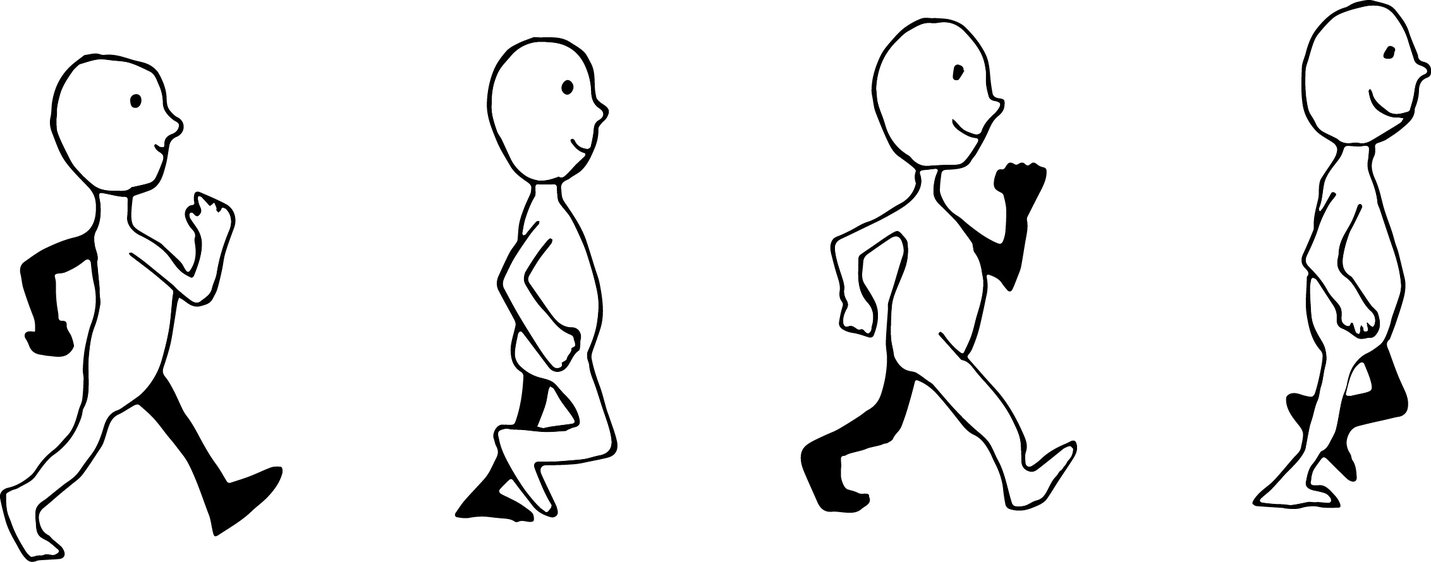
Set your project to 8 frames per second, and aim to animate the cycle at least twice.
You can animate the cycle in two ways:
- have your character walk into your camera frame from the left, walk all the way through the frame, and out the right hand side of frame. So animate the cycle as many times as it takes to get all the way across
- animate your walk cycle on the spot, kind of like they're on a treadmill. This means the movements your character makes doesn't actually move them, they're walking on the spot. You might like to have something in the background that moves across so it gives the sense your character is moving. With this method, animate your walk cycle twice (so 8 frames in total = one second if you've set it to 8FPS)
Make a stand
If you're using a tablet or smartphone to animate, making a stand out of Lego is easy and much cheaper than buying fancy equipment to hold your device to a tripod.
The aim is to create something that will keep your device steady when you're capturing frames for your animation, can give you flexibility to angle your device forwards or backwards, and also slide the stand and your device into new positions.
You don't have to use Lego, but as you can see it's really handy, and creating something sturdy that also offers you flexibility to get the shots and angles you want for your animation is pretty easy!